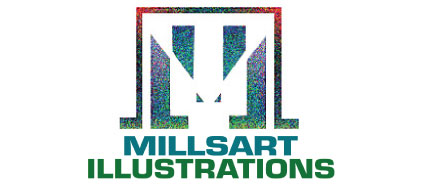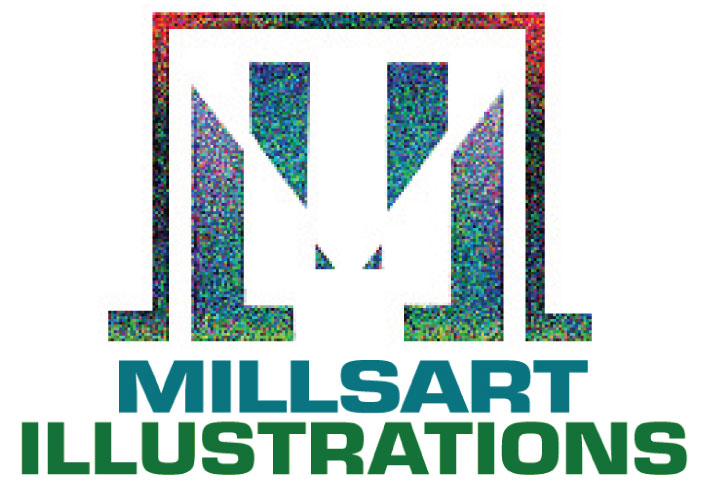Thorough process for rebuilding websites starting with brand evaluation and a little bit of business planning.
Intro: How to Develop a Website Redesign Strategy That Guarantees Results
Intro:
How to Develop a Website Redesign Strategy
That Guarantees Results
Written by Rebecca Churt at Hubspot.com
Visuals by patmillssullivan
November 5, 2016 (a repost)
So… you want to redesign your website. A redesign can be a huge success – or a total flop. It can also be a long and tedious undertaking, which is why every redesign needs to start with a clear vision and/or problem to solve. And the better you are at defining that vision at the very beginning, the more successful your redesign will be — and the smoother the entire process will be as well.
Step 1: Benchmark Your Current Metrics
Step 1:
Benchmark Your Current Metrics
Written by Rebecca Churt at Hubspot.com
Visuals by patmillssullivan|
November 5, 2016 (a repost)
Before you begin planning your redesign, document your current performance metrics. Start by analyzing your existing site over its history in areas such as:
- Number of visits/visitors/unique visitors (monthly average)
- Bounce rate (monthly average)
- Time on site (monthly average)
- Top-performing keywords (in terms of rank, traffic, and lead generation)
- Number of inbound linking domains
- Total number of new leads/form submissions (per month)
- Total amount of sales generated (per month)
- Total number of pages indexed Total number of pages that receive traffic
If you don’t have access to this information, then I absolutely recommend adding tools like Google Analytics and HubSpot’s Marketing Analytics for better tracking and visibility into your website’s performance. Furthermore, make note of which tools you used to identify each of these particular benchmarks. Ideally, you’ll want to use those same exact tools when collecting post-design metrics. Otherwise, you’ll be comparing apples to oranges!
Step 2: Determine Your Website Redesign Goals
Step 2:
Determine Your Website Redesign Goals
Written by Rebecca Churt at Hubspot.com
Visuals by patmillssullivan
November 5, 2016 (a repost)
When considering a redesign, there should always be a good reason behind it. We speak with a lot of marketers at HubSpot, and we often hear flimsy reasoning like “it’s been a while since we’ve done one,” or “my competitor just did a redesign.” These reasons just aren’t good enough. Remember: It’s not just about how your site looks, but rather how it works. Be really clear about why you’re doing the redesign in the first place, and tie those goals to measureable results. Then communicate your goals with your team, designer, or agency. Consider the following data-driven objectives for your own website:
- Increasing number of visits/visitors
- Reducing bounce rate
- Increasing time on site
- Improving domain authority
- Increasing number of new leads/form submissions
- Increasing total amount of sales generated
- Enhancing current SEO rankings for important keywords
Many of these metrics-driving goals are dependent on one other. For example, in order to generate more conversions, you may also need to increase traffic while decreasing your site’s bounce rate.
Step 3: Define Your Branding & Messaging
Step 2:
Determine Your Website Redesign Goals
Written by Rebecca Churt at Hubspot.com
Visuals by patmillssullivan
November 5, 2016 (a repost)
Before you begin crafting your new website design and content, you need to be crystal clear about your desired branding, messaging, and your unique value proposition so it’s consistent across your entire website. A new visitor should immediately understand what you do, how it relates to them, and why they should stay on your site and not flee to your competitors’.
Think about whether you plan to change your branding and/or messaging, of if it will stay the same? If you plan to change it, what about it needs to change? Answer these questions within your website redesign planning worksheet so you can keep these changes top of mind while you embark on the rest of your redesign.
As you’re developing your messaging, use clear, concise language, and avoid using industry jargon (AKA gobbledygook ) that makes you sound more like a business babbling robot than a human. Consider the following example of how we could describe HubSpot in a gobbledygook way:
HubSpot helps companies across multiple countries reduce churn by backfilling the sales pipeline with highly qualified traffic that generates leads that convert into customers with high lifetime value. We achieve this by providing leading-edge software that integrates all marketing channels for a synergistic view of the data that determines and prioritizes high-value marketing activities.
Say what? Let’s translate that into the way people actually speak:
HubSpot’s all-in-one marketing software helps more than 6,000 businesses in 45 countries attract leads and convert them into customers. A pioneer in inbound marketing, HubSpot aims to help its customers make marketing that people actually love.
Ahh yes … much clearer!
Step 4: Define Your Buyer Persona(s)
Step 4:
Define Your Buyer Persona(s)
Written by Rebecca Churt at Hubspot.com
Visuals by patmillssullivan
November 5, 2016 (a repost)
Your website is not just about you. And when your visitors land on your website, they’re asking themselves, “What’s in it for me?” Speak to them in their language by strategizing your design and content around your business’ buyer personas. A buyer persona is a theoretical manifestation of your business’ ideal customers. They are fictional representations based on real data about customer demographics and online behavior, along with educated speculation about their personal histories, motivations, and concerns.
For instance, if you’re a marketing manager at a hotel who is looking to bring in new business, you might target five different buyer personas: an independent business traveler, a corporate travel manager, an event planner, a vacationing family, and a couple planning their wedding reception.
Make sure you clearly identify your buyer personas so you can shape your website redesign strategy around the website visitors that matter most to you. For help with this, check out our handy buyer personas template — and accompanying blog post — to help you research and create detailed buyer personas.
Is your target audience changing as part of your website redesign? Does your branding and content align with this audience? Answer these questions as you’re strategizing your redesign. Then check out our comprehensive article about how to design a persona-centric website experience for more on the subject.
Step 5: Protect Your Search Engine Optimized Pages
Step 5:
Protect Your Search Engine Optimized Pages
Written by Rebecca Churt at Hubspot.com
Visuals by patmillssullivan
November 5, 2016 (a repost)
Getting found online is essential to improving the rest of your site’s metrics. If no one is coming to your site, how can you increase new leads, reconversions, or sales? Here are some tips to designing your new website with SEO in mind:
Document your most search-valued pages.
Use your marketing analytics to figure out which pages receive the most traffic and inbound links, convert the most leads, and ultimately cover the most influential topics in your industry. If you plan to move any of these highly valuable pages, make sure you create the proper 301 redirects.
Create a 301 redirect strategy.
Speaking of 301 redirects, this is extremely important in terms of retaining the traffic and link value associated with a given page. Create a spreadsheet to record and map out your 301 redirects (old URLs vs. new URLs). Then hand this document over to someone technical for proper implementation.
Do your keyword research.
For every page on your newly designed site, pick one keyword/topic that the page will focus on. Once you determine the keyword(s), use on-page SEO best practices (use this on-page SEO template to help!) to optimize the pages on your website. Furthermore, consider adding new content and pages to your website that address those particular keywords and topics that are neglected on your current site.
Step 6: Analyze the Competition
Written by Rebecca Churt at Hubspot.com
Visuals by patmillssullivan
November 5, 2016 (a repost)
While we don’t recommend obsessing over your competitors, it can help to know how you compare. Run your website through HubSpot’s free Marketing Grader tool to generate a report card of how your website and marketing is performing. (Or, if you’re already a HubSpot customer, use our Competitors tool .) Use these diagnostic tools to evaluate your competitors’ websites as well, so you’re aware of their strengths and weaknesses.
Next, take a look at your competitors’ websites, and take note of what you like — and what you don’t. This is not meant to make you a copycat, but rather to help you realize what you can do better. Once you conduct your analysis, put together a list of action items highlighting some areas for improvement and what you can do differently than your competitors. For more information, check out our comprehensive blog post about how to conduct a competitive analysis .
7: Take Inventory of Your High-Performing Assets
Step 7: Take Inventory of Your High-Performing Assets
Written by Rebecca Churt at Hubspot.com
Visuals by patmillssullivan
November 5, 2016 (a repost)
While a redesign is a great way to improve the performance of your website, unfortunately, there are also countless ways in which it can hurt you. Your existing website likely contains many high-performing assets that you’ve already built up, and losing their effectiveness because of a redesign can severely damage your marketing results. For instance, such assets might include your:
- Most shared or viewed content
- High-trafficked pages
- Best performing/ranking keywords and associated pages
- Number of inbound links to individual pages
For example, if you end up removing a page from your site that has accumulated a high number of inbound links, you could potentially lose a lot of SEO credit, which will make it increasingly difficult for you to get found in search. Keep in mind that many web designers don’t consider this step because they are neither marketers nor SEO specialists. Don’t hesitate to remind them about this step, and help them along by auditing your site and providing them with a list and strategy for maintaining or updating critical pages on your site.
Once you’ve completed the strategy stage, you’ll be much better prepared for a successful website redesign. Now you’re ready to plan, design, build, optimize, launch, and analyze your new website — with the help of our worksheet of course 😉